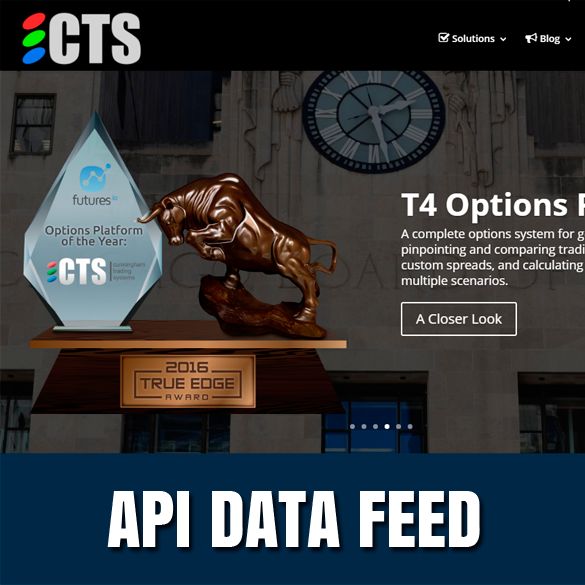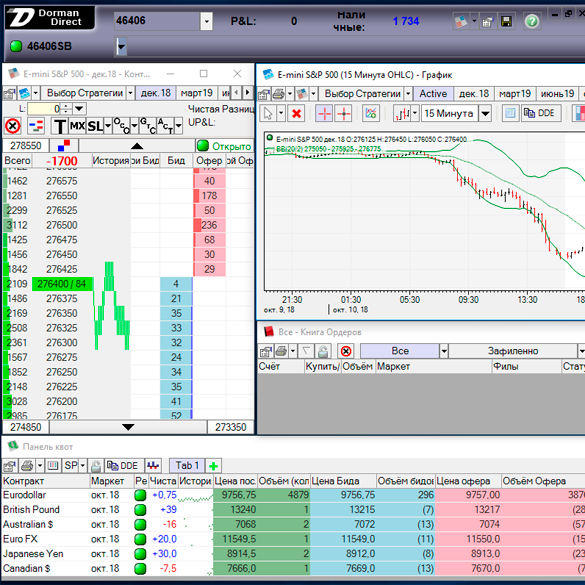CTS T4 API – this is a modern trading platform and a very fast API channel. For more than 15 years, traders have trusted CTS because of the advantages in speed, reliability and performance. The CTS enabled solution provides direct communication with many of the world’s largest exchanges for simplified order routing and fast, reliable market data.
CTS T4 API – VERY FAST API CHANNEL
NOW WESTERNPIPS CUSTOMERS HAVE A CHANCE TO USE REAL-TIME FAST DATA FEED FROM CTS T4 API
CTS T4 API
REAL-TIME DATA FEED
CTS maintains their own exchange connectivity and the equipment necessary to operate the CTS network. Hosting at multiple data centers allows CTS to control and maintain a robust, fast, and reliable network that meets all of a trader’s requirements. This stable and efficient network is the foundation for a state-of-the-art front end, enabling it to be the front runner among futures trading platforms. For data CTS T4 API Trade Monitor program uses API connection for CTS Trader terminal. To work with this provider you need a demo or real account. To open a real account requires a minimum deposit of $ 2,000. You will need to fill out a form online and send the necessary documents.
- THE FASTEST REAL-TIME DATA FEED
- Ability to work on a real and demo accounts
- Open a real account is quite simple (requires a minimum deposit of $ 2,000)
CTS T4 API DATA FEEDER
PRICE: FREE FOR ALL CLIENTS
(INCLUDE IN ALL TARIFF PLANS)
- CTS T4 API DATA FEED
- THE FASTEST DATA FEED
- USA NY4 DATA CENTER
- REAL and DEMO ACCOUNTS
- PING 0-1 ms

HOW TO OPEN ACCOUNT IN CTS T4 FUTURES?
For connection to CTS T4 Futures you need login and the password. It is necessary to use the REAL or Demo account in CTS T4 Futures.
Press https://www.dormantrading.com for opening the account with a minimum deposit of $2000.
The monthly payment for use of CTS T4 25$ per month, also need pay exchanges fee for real-time data feed connection
PART 1: HOW TO CONNECT CTS T4 FUTURES CONNECTION IN TRADE MONITOR 3.7?
After receiving the login and password you will be able to launch the program window CTS Monitor. To do this:
1. Run TradeMonitor 3.7 Software
2. Click the “Multi Connections” button >>> Select CTS
3. Click “Start” Button.
5. For Restart quotes, you can click “CTS Restart”.
If everything is correct. In the window you will see CTS Monitor with CTS T4 Futures API data feed.

CTS T4 FUTURES INSTRUMENTS LIST
You can check all instruments list of CTS T4 Futures here in CTS T4 Trader terminal
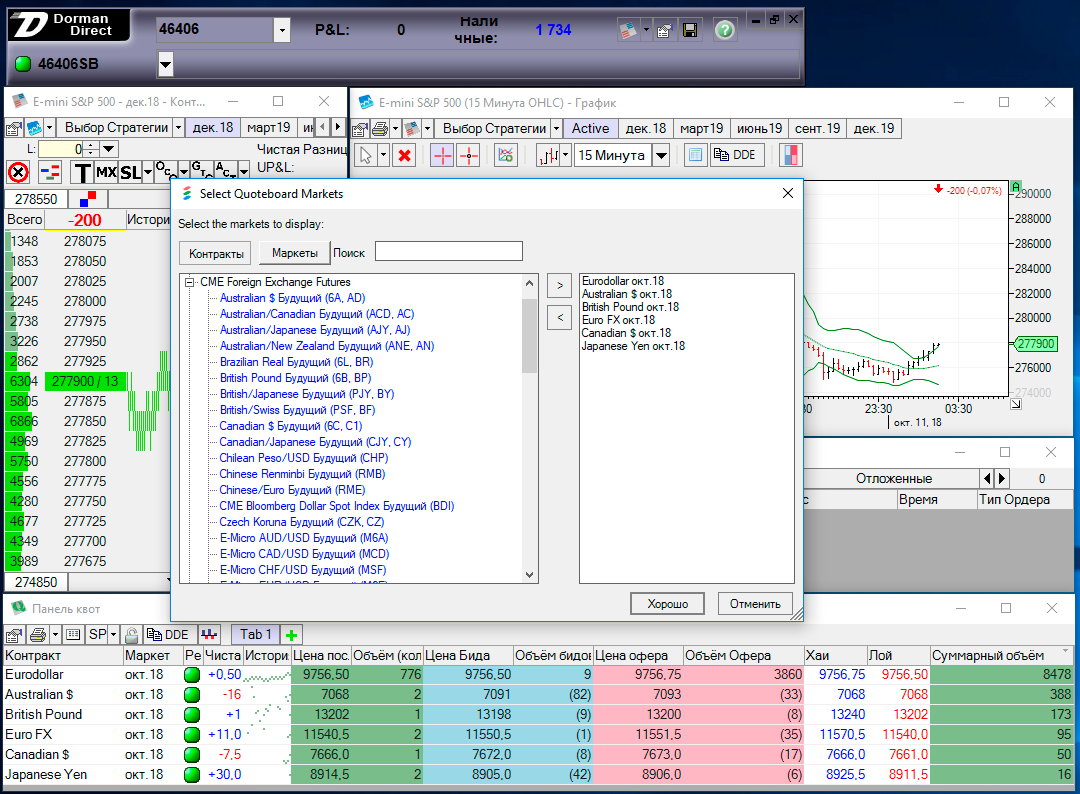
You can check all instruments list of Trade Monitor Here
“Select All” Button – Select All Instruments In list >>> Click “Save” Button
“Clear” Button – Clear All Instruments In list >>> Click “Save” Button
“Save” Button – You can select custom instruments only and click “Save Button”
“Send” Button – You can add any new instrument in this list. For this first enter “Instrument Id” and “Name” of instrument >>> Next Click “Send” Button. After you send your request to our Administrator then it will be added within 3 days.